Quote:
Originally posted by Arcane Sky

 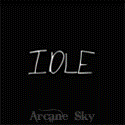
As you can see there are small visible white dots on these GIFs, causing a bit of "noise" or pixelation on the GIFs... Both of these have 200+ layers.
Or is it just me and I'm just too picky with my GIFs. 
I use Photoshop CS5 to do my GIFs. |
Can only see the second one. The problem there is probably too many colors. If you have not already, bump your colors to 256, and remember that you ONLY have 256/128 etc colors to work with. If a gif is too long and has too many colors the static shows up.
At least that is what I am thinking right now. There are other things that could cause it as well.
Edit: I find that upping contrast can help with that. (if you need to you can bump up brightness as well if it gets too dark for your liking). I have to go to work, but if you want to message me I can give you some more tips.