Quote:
Originally posted by Rihannito

Can somebody teach me how to upload Gifs into ATRL ......I KNOW IM LATE......
|
Let's try this one.
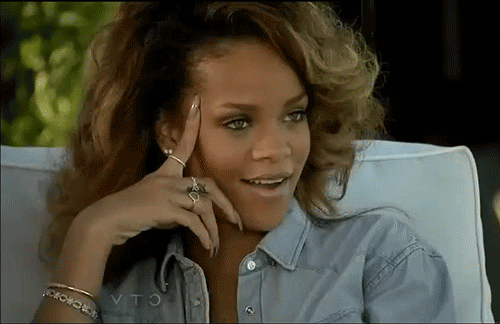
Right click, and press "Add to favourites". In favourites you can make folders and stuffs for your GIFs. I have 2 folders; 1 named "GIFs" and another named "Avatars". Once you save the GIF into your favourites (make sure you save it into the right folder), you can start using it!
To use it, open a new tab and go into your favourites and click on the GIF link (you can rename GIFs so you know which one is what) and then once you click on the link/name it will appear! Then you clink on the link in the web address bar and copy that, and go into ATRL where you're going to post the GIF, then click the "insert image" tab and paste the link into the little thing that pops up (you could also paste the link and type [IMG] tags around it). Then you have posted a GIF!
I hope this makes sense. Try posting the GIF I provided.
